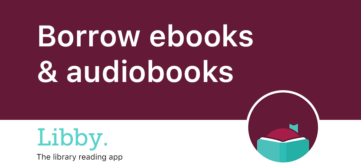Need to print something out? We’ve made it easier with our self-service printing center. You can send documents or pictures from your Internet connected PC or mobile device to our library printer.
There is still a charge for printing this way, the same price if you were to come into the library to print something on one of our computers. Black & white prints are $0.15 per page, and color prints are $0.50 per page.
Note: Prints sent to our self-service printing center are only held for 48 hours from the time it arrives in our system. After 48 hours, the system automatically deletes the files from the print queue.
There’s three easy ways to do this!
1. You can download the PrinterOn app from your respective App Store by clicking the links below, or simply searching for “PrinterOn”.
![]()
![]()
Once the app is downloaded, open it and click the white box at the bottom to Select a Printer.
You can “Search” for “Lawrence County Public Library” (as of 8/3/2021 it’s the bottom 2 search results of the 4 results that come up), and select which printer you want– black & white or color. You can also click “Location” and find our location on the map.
Once your printer is selected, click one of the icons at the top (Documents, Email, Photos, Web), select what you need to print, then hit the green “Print” button!
The email address you enter in the app will be the email address entered at our self-service print station to retrieve your print.
2. You can print from your PC with PrinterOn’s website by clicking this link.
Select if you want to print in black & white or color, put in your email address, upload your file, select how many copies and what pages you need to print (if it’s a document). The email address you enter will be the email address entered at our self-service print station to retrieve your print. At the end, click the green printer button to submit your print.
3. You can email directly to our print station from your email.
Our print station has 4 email addresses you can email your documents and photos to, 2 for black & white prints and 2 for color prints.
For black & white prints, send your document/pictures to 399847407@printspots.com or lawrence-county-pl-bw@printspots.com
For color prints, send your documents/pictures to 781581867@printspots.com or lawrence-county-pl-cl@printspots.com
The email you sent must have a subject and something typed in the body of the email, or it will not go through.
The email address you use for the mobile, website, or email printing options is the email you will use to open your prints on our print station.